- How can we influence the way that a design is percieved?
- How can we help people learn from a design?
- How can we enchance the usability of a design?
- How can we increase the appeal of a design?
- How can we make better design decisions?
Whilst Lidwell et al do use the above five categories they apply these within the design principles, allowing them to ask themselves the questions of how the can constantly improve the design. I am going to discuss a few of Lidwell et al's Universal Principles of Design and apply the five categories to these design principles.
80/20 Rule
This principle of design basically stands for; 80 per cent of the effects of a system are caused by 20 per cent of the systems variables. An example of the 80/20 rule is an Internet web browser such as Internet Explorer by Microsoft. The web browser has a vast amount of functions that it can perform however the general public or average computer user will not know what these functions are, so, the main functions are that users require are shown in the toolbars located along the top of the web broswer. These toolbars include functions like: going back a web page, forward, saved web pages/favourites, typing in an URL etc. This is a good example of the 80/20 rule because these main functions represent 20% of the web browsers available functions, yet there actions represent 80% of the tasks a user would want/need to do.
Categories that apply:
- 1
- 4
- 5
I believe that these three categories apply to the above principle because the 80/20 rule seems to be mainly focused around the user and how they will interact with the interface of the system. So category number one will see how the design is interpreted by the user to see how they can make the system most efficient to the user without the need to be over complicated. Category number 4 has been developed along the same method as category 5 because the design of the web browser's interface has been taken into consideration to provide the user with an easy to use interface that requires minimal effort in order to achieve the users goals.
Affordance
"The term 'affordance' refers to the properties of a physical object or environment only. When images of physical objects or environments are used (e.g., image of a button), the images, themselves, do not afford anything. The knowledge of button affordances exists in the mind of the perciever based on experience of physical buttons -- it is not the a property of the image. Therefore, the affordance is said to be 'percieved'." - Universal Principles of Design By William Lidwell, Jill Butler, Kritina Holden
Affordance coincides with what a system/object is designed to do. The reading mentions doors and discusses about the opening and closing techniques to do with doors. This can be used as a simple example to explain affordance in the instance that a flat panel on a door (normally made of metal, attached to a wooden/plastic door) is designed and used to be pushed, whilst a handle is designed and used to open doors. Another example of affordance can be a GPS device because these afford mobility. Almost every design to date for the GPS devices are designed to be carried around by users, placed in cars, mobiles phones etc so they are designed to be mobile.
Categories that apply:
- 1
- 2
- 3
- 4
- 5
Constraint
There are two basic types of constraints that come under the titles Physical and Psychological constraints. A contstraint is essentially something that limits what a system can perform. A physical constraint can control how and where a system or part of the system can move where as a psychological constraint can limit the amount of things that a user can perform by thinking about how the user would already percieve things. This links in with symbols, words, mappings, coventions and even to objects such as a physical barrier.
An example of a physical contstraint could be a computer cable i.e. the cable that connects a keyboard to the computer. These two devices work together via the cable so if this cable was removed users would know that they would not be able to use these device together any longer, as well as this the keyboard would not be able to be taken into a different room because of the physical constraint linked to the length of the cable.
An example of a psychological constraint could be the red and green man signs on traffic lights, because when the red man symbol is lit up the pedestrian can still choose to cross the road even though via the education system people are taught from an early age that when the red man is lit you should not cross the road. So from seeing this symbol the pedestrian may choose to ignore it, but every person will still know that this sign means do not cross for obvious reasons.
Catergories that apply:
- 1
- 3
- 5
I believe catergory one can me integrated into this design principle because the user can be influenced by a recognisable symbol; in this example, the red man on traffic lights.
Cost-Benefit
The cost-benefit design princple relates to a 'is it worth it?' approach, by this I mean that a design should only be persued if its benefits are equal or greater to it's cost. So you have have one of the world's most expensive systems but is absolutly non-beneficial then it will have poor design according to the cost-benefit design principle. Although with this said, a system does not always need to be low cost to have a good design because if a particular thing is vital to a system then the benefit totally out weighs the cost (though cost doesn't have to mean currency as it can also include extra factors such as effort, time etc).
Cost-benefit can be applied to many different forms ranging from design to business or even gambling. In business the company director will normally make a decision based solely around how much money will be invested e.g., a company director is thinking over taking over another firm and so his cost-benefit analysis will majorly focus around how much money will it cost his company and in return how much profit can be made from this transaction. In gambling the gambler will look at what he is betting on (horse racing, roulette etc) and he will be looking at which odds statistically look the most profiable but also the most secure.
Categories that apply:
- 3
- 4
- 5
Errors
These are things that can (and according to sod's law probably will) go wrong in a system, or errors can apply to an action being performed and the feedback is the wrong result. The most common reason why errors occur is the simple factor of Human Error, however this error will most commonly occur due to a design errow/flaw. One way in which errors can be avoided throughout a system is the implementation of feedback and using as much feedback as possible for the user so that they know exactly what is going on through the system all the time.
These days errors are commonly avoided to most system interfaces allow the user to go back and undo the error easily, for example; when a user has accidently deleted a large paragraph of written text the use can simply go to edit > undo or use the shortcut Ctrl + Z.
Categories that apply:
- 2
- 3
- 5
Five Hat Racks
Using this design principle states that there are five ways to organise information; category, time, location, continuum and alphabet. It also states that there is a limited number of ways to organise data/information, regardless of the application; basically meaning that no matter what type of application or system is being used the information has to be organised to a limited number of different methods.
An example of this design principle could be used for automobiles (cars, vans, limo's etc).
- Category - what the type of automobiles are (cars, vans etc)
- Time - How old the automobiles are
- Location - What dealership is the automobile being bought or rented from
- Alphabet - All automobiles are categorized alphabetically
- Continuum - This could apply to various things, including spare parts, price and other types of specifications
Categories that apply:
- 1
- 2
- 4
- 5
Lidwell et al VS Normans Design Principles
Recap of Norman design principles: Visibility, Feedback, Constraints, Mapping, Consistency and Affordance.
The 80/20 Rule can be linked in with Visibility and Mapping, because this rule (80/20) is majorly focused on what the user can see, which links to Visibility and the rule also focuses on how these things should be placed, which links to Mapping.
Affordance and Constraints are already integrated into Norman's design princples, Affordance and Constraints can easily be linked together because they concentrate on how a system and its peripherals work and what physical and psychological contraints surround them.
Cost-Benefit relates to consistency and mapping because if functions on an interface, device or system are poorly placed or the general theme is not kept consistent then these things may become a problem as opposed to becoming a benefit to the interface, device or system.
Errors can be linked in with all forms of Normans design princples because error's are generic and can be system wide;
- Feedback needs to be given if an error occurs and as previously discussed, feedback can help prevent errors from occuring in the first place.
- Bad Visibility can lead to errors because if the user of the system can not see the right things this will, in the end, lead to further errors.
- Consistency goes a long way to preventing errors as well, because if a user can see the same layout, colour scheme, menu's etc they will be less likely to choose a wrong option; thus leading to less errors.
- Mapping can be important where layout and menu's are concerned because if symbols, buttons or options are placed in a poor position then this will lead to errors from the user.
- Constraints can help to stop users from choosing the wrong options and they can help to prevent users from performing the wrong actions.
- Affordance comes into play if a system looks like it is designed to be used for a certain task but turns out that it is a device for something completely different this leads to bad affordance because it will create confusion for the users which will lead to errors.
Five Hat Racks implements feedback and visibility because it relates to how users see things and how they percieve them, as well as seeing the after effects of their actions when selecting certain options within a system.
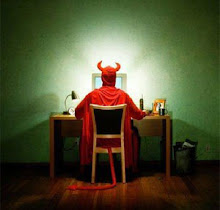
No comments:
Post a Comment