To improve the usability of an application it is important to have a well designed interface. Schneiderman's "Eight Golden Rules of Interface Design" is a guide to good interaction design.
Strive for consistency
Enable frequent users to use shortcuts
Offer informative feedback
Design dialog to yield closure
Offer simple error handling
Reduce short-term memory load
- No Colour Change - whilst browsing through menu's there are no colour changes
- Simple Language - Plain English is used throughout (Albums, songs, artists etc)
- Locked Buttons - 'control panel' position is fixed
- Menu's - All the menu's are exactly the same (colour, text, layout, graphics etc)
Reduce Short-Term Memory Load
The entire system of the iPod is very basic, allowing the user to take in all of the information displayed to them at each menu level. Apple seem to have designed their iPod system to a very simplistic design, which allows almost any type of person to be their target audience.
Target Audience
I shall be choosing an age range of 12 - 22 year olds to be my target audience.
Instructions for Target Audience
The instructions to be used will be very simple allowing the users to concentrate more on the task and worry less about complicated instructions:
- Press the middle button (circle) x2.
- Artist folder should be displayed.
- Run thumb or finger on outer circle in a clockwise direction to scroll down in menu (anti-clockwise to scroll up).
- Once correct choice has been made press on middle button (circle) once.
- Select 'All in Album' (this will display the entire list of songs from the album)
- Repeat Step 3
- Repeat Step 4
Analysis of Data
I will be concentrating on checking for user error's (how often they occur, timing etc). Once all data has been recorded I shall be comparing them with one another using age and interests, to see if there is any correlations between the two and easy of use of the iPod. I will also be looking into how to improve this experiment for future reference.
Schneirderman Satisfaction
The iPod Nano technology appears to satisfy the rules in my (non-byist) opinion. The only rule that it doesn't appear to satisfy is 'shortcuts' as the iPod nano doesn't have any short cuts due the simplistic nature of its system.
Reading Week 2
Usable-in-life - This refers to the ability to perform in real life situations and to find out if a device/product will work in a variety of everyday life scenario's.
Usability testing and evalutaion use this technique in order to test their products in a variety of circumstances which are not avaiable to a controlled area, i.e. laboratory. This technique will involve taking the device or product out into the natural enviroment in order to find out errors and difficulties that wouldn't get noticed within a lab-type environment. For example:
A user has been invited into a controlled environment within a research laboratory. Their task here is to test a product within a short-spaced time period and to perform actions requested by the researchers within this time period.
In that type of environment, most users would find them selves under a great deal of stress and would tend not to act naturally with the device given to them. This is mainly because they are not in their natural environment and often feel they are being watched , similar to an exam type situation. Where as; if the researchers have left the controlled area and entered into the tester's natural environment, the testing would more often than not prove to be a lot more worthwhile.
Usability-in-life vs Usability-in-itself
These concepts differ from each other vastly. They differ because one focus' on the internal usability of a device or product, where as 'in-life' will aim to focus on the post-testing of the device within the environment. 'In-itself' will focus on how usable the software is depending on a number of factors; consistency, reliability, shortcuts, longertivity, response etc.
IPod under the mircoscope
The iPod seems to meet all the requirments of both of the usability types of testing and in all circumstances. This is due the simplicity of the product; the menus, interface and general design of the device is easy to use in all situations in both controlled and natural environments.
In the natural enviroment the iPod is small but very effective as it interacts extremely well with a range of users where neither age, gender or user knowledge of the product effects its usability. The usability-in-itself is extremely good as well. The software and technology of the product is tested to its full extent in a controlled lab enviroment where the researchers can find out if anything need adjusting or improving. Using the latest and most up to date technology in these controlled environments Apple - the company who made the iPod; have assured that their product provides intelligent feedback, fail-safe interaction with the interface and a decent system recovery within its software.
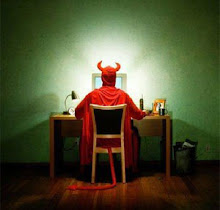
No comments:
Post a Comment