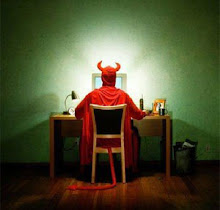"a post-desktop model of human-computer interaction in which information processing has been thoroughly integrated into everyday objects and activities. In the course of ordinary activities, someone "using" ubiquitous computing engages many computational devices and systems simultaneously, and may not necessarily even be aware that they are doing so."
Prototyping Pervasive Computing: The Challenge
The main objective behind pervasive computing is to have systems that are intergrated into our daily lives without us really noticing when and where. So in order to prototype pervasive computing and investigate the users natural reactions, we, as researchers need to intergrate ourselves into the environment as well.
One of the biggest challenges we face in prototyping pervasive computing is the enviroment, because it isn't in our control (within a lab), it makes its a lot more difficult to conduct research as we need to come up with a technique that will allow us to track and record the user and their reaction to the system in the outside environment.
Prototyping in a major benefit to any project because it allows us to avoid development dead-ends, which can be costly.
So the challenge we face is not that of pervasive computing itself or its development, but how we can conduct prototyping within a natural enviroment using pervasive computing.
Wizard of Oz Prototyping
"The Wizard of Oz technique enables unimplemented technology to be evaluated by using a human to simulate the response of a system. "
The Wizard of Oz prototype uses a human being to simulate the systems responses in real-time. So during an experiment the "wizard" will sit in a hidden room watching the test subject (user) using the system, normally through a camera with a live feed trained on the participants hands and will simulate the effects of the system from the observed manipulations from the user. In most cases the user if often not made aware that the system was not real until after the experiment has been completed. The researcher who plays the role of the "wizard" but act quickly and be very accurate in reading what the user will do with the system. They also need to be able to react just as well in order to provide an output back to the user in real-time.
This type of research can provide information and valuable data about a solution to a non-existent technology. This type of technique is commonly referred to as the what-if technique.
In the first example, entitled Rendezvous I personally think that they utilized the wrong devices etc. This made is extremely hard to produce outcomes and overall, hard to deploy. Although within this example the main outcome of this prototyping is that the effects and use of non-existent technologies/systems can be fully investigated.
Experience Prototyping Technique
"By the term "Experience Prototype" we mean to emphasize the experiential aspect of whatever representations are needed to successfully (re)live or convey an experience with a product, space or system. So, for an operational definition we can say an Experience Prototype is any kind of representation, in any medium, that is designed to understand, explore or communicate what it might be like to engage with the product, space or system we are designing."
Marion Buchenau, Jane Fulton Suri, "Experience Prototyping," Proceedings of the 3rd conference on Designing interactive systems: processes, practices, methods, and techniques, 2000, pp. 424 - 433
The main principle behind this prototyping technique is that the researchers, developers and designers should test the prototype in a real-life enviroment outside of a controlled lab. Using this type of technique will allow them to become closer and more familiar witht the systems strengths, weaknesses and the systems full capabilities. Within this technique, civilians are not used as participants because there is less possibility of misinterpreting a problem with a prototype as a problem with the design which can often occur when using a civilian participant within experiments.
One of the most important things about using this type of technique is that the designers, developers and researchers can actually see how their imagined system will work in a natural enviroment under pressure. This allows the teams involved to record important data, which will go a long way towards helping them improve their overall system.
Problems generally occur within a system, when the user of that system needs a solution. It is only at this point that they realise there is a real problem.

 Alignment
Alignment Proximity
Proximity